Create Customer Codes to group customers together for various filtering functions in Merchant Ag PM like on the Customer Invoice report.
| Access |
|
Grant permission to User Profiles in Access User Profiles > select a User Profile > Security > Setup > Access Customer Codes. |
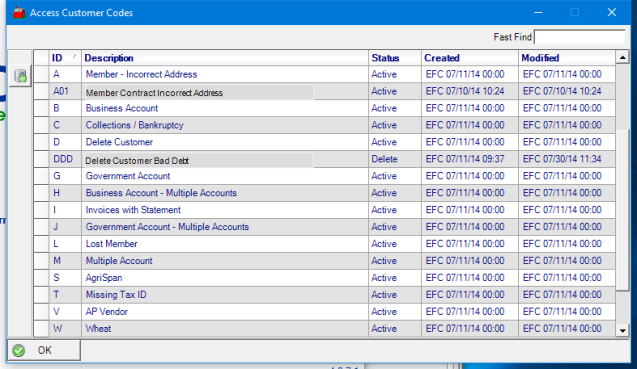
Sort the Access Customer Codes window by clicking on any column title or use Fast Find to perform a keyword search.
To add a new Customer Code select the ![]() to create a new Customer Code.
to create a new Customer Code.
Enter an ID in this 4 character alpha-numeric field.
Provide a Description in this 50 character alpha-numeric field.
Select Active, Inactive, or Delete as a Status from the drop down menu.
Click OK to create the Customer Code.
The Created column displays the username, date and time stamp displays when the code was created.
The Modified column displays the username, date and time stamp displays when the code was edited.